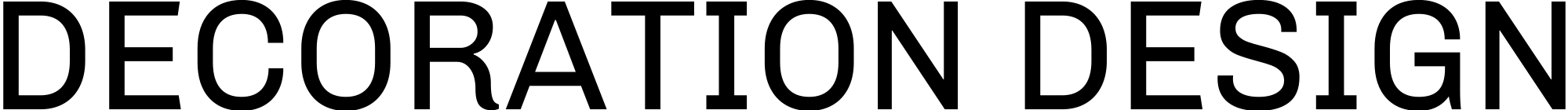Bluetooth TV Speakers
Bluetooth technology has revolutionized the way we experience audio in our homes. Among the numerous innovations, Bluetooth TV speakers stand out as a stellar advancement, blending impeccable audio performance with sleek design to elevate both the auditory and visual appeal of living spaces. This comprehensive guide delves into the essentials of choosing, using, and stylizing Bluetooth TV speakers, ensuring a harmonious integration within your home decor.
Bluetooth TV speakers have ushered in a new era of wireless audio convenience, allowing users to enjoy high-quality sound without the clutter of cables. These speakers connect to TVs via Bluetooth technology, offering an unobtrusive and clean setup that suits any room’s aesthetic. Beyond their primary function of enhancing audio output from TVs, they serve as a stylish home accessory—merging technology with interior design.
Balancing Audio Quality with Aesthetic Appeal
The primary allure of Bluetooth TV speakers lies in their dual promise: superior sound quality and an appealing look. Achieving this balance means considering both the technical specifications and the design elements of the speaker. Audio quality is paramount, with features like Dolby Atmos, bass response, and clarity at various volumes being key factors. Equally important is a speaker’s design, which should complement or enhance the room’s decor, whether it’s minimalist, traditional, or modern.
Top Recommendations for Stylish Bluetooth TV Speakers
Several models stand out for their blend of audio quality and aesthetic design:
- Bose Soundbar 700: Known for its sleek design and exceptional sound, it fits perfectly under any TV and adapts to any decor.
- Sonos Beam: Compact, with a minimalist design, it provides excellent sound and doubles as a smart speaker.
- Yamaha YAS-209: Offers crisp sound with a built-in subwoofer and a sleek, unobtrusive design.
Placement and Setup Tips
Setting up Bluetooth speakers to work with your TV can greatly enhance your viewing experience. However, the proper placement and setup are crucial to getting the best sound quality and performance. Here are some tips to help you set up your Bluetooth TV speakers effectively:
1. Check Compatibility
Before anything else, ensure that your TV supports Bluetooth connectivity. Most modern smart TVs come equipped with Bluetooth capabilities, but older models might not. If your TV doesn’t support Bluetooth, you might need to use a Bluetooth adapter.
2. Optimal Speaker Placement
- Frontal Placement: Ideally, place the speakers in front, slightly angled towards your usual viewing position. This placement ensures that the sound travels directly to you, enhancing clarity and immersion.
- Stereo Setup: If you have a pair of speakers, place them on each side of the TV, maintaining an equal distance from the screen and the viewing area. This creates a stereo effect, improving the overall soundstage and dimensionality of the audio.
- Height Considerations: The tweeters of the speakers should be at ear level when you’re seated. This might mean placing the speakers on stands or mounting them on the wall.
3. Avoid Obstructions
Keep the path between your speakers and your seating area clear of any obstructions. Obstacles can muffle or distort the sound, reducing the quality of your listening experience.
4. Pairing Your Speakers
Follow the instructions provided with your speakers and TV to pair them via Bluetooth. This process usually involves going into your TV’s settings menu, enabling Bluetooth, and selecting your speakers from the list of available devices.
5. Test the Connectivity
After pairing, test the connection by playing different types of content (e.g., a movie, a news broadcast, and a music video) to ensure the speakers produce clear sound across different audio ranges. Adjust the volume and settings on your TV and speakers as needed.
6. Consider Delay and Lip-Sync Issues
Bluetooth can sometimes introduce a delay between the video you see and the audio you hear. If this happens, check if your TV and speakers have a lip-sync correction feature. If not, you may need to use a third-party app or device to correct it.
7. Position For Surround Sound (If Available)
If your speaker setup supports surround sound, position additional speakers behind or to the sides of your viewing area. This creates a more immersive experience by enveloping you in sound from all directions.
8. Keep the Bluetooth Environment Clear
Bluetooth devices can experience interference from other wireless devices. Try to minimize the number of active wireless devices between your TV and speakers or consider using a Bluetooth extender if you experience connectivity issues.
9. Consult the Manual
Different speakers might have specific setup requirements. Always consult the user manual for any particular instructions or recommendations to ensure you’re getting the most out of your audio setup.
By following these tips, you can create a wireless audio environment that brings your TV-watching experience to a new level of enjoyment. Whether it’s movies, sports, or gaming, the right setup can make a significant difference in how you experience your favorite content.
Integration with Home Entertainment Systems
Bluetooth TV speakers can easily become a part of a broader home entertainment system. Look for speakers with the capability to connect to other devices beyond your TV, such as smartphones and tablets, allowing for a unified audio experience. Compatibility with voice assistants and smart home systems further enhances the seamless integration of Bluetooth speakers into the modern home ecosystem.
Maintaining Aesthetic Consistency
When incorporating Bluetooth TV speakers into home decor, it’s crucial to maintain a theme. Consider the color, material, and shape of the speakers and match them with your existing decor. Brands now offer customizable grilles and cover to ensure their speakers blend into any style seamlessly. Invisible or hidden speakers are also an option for those who prioritize a minimalist design.
Latest Trends in Bluetooth TV Speaker Designs
The evolution of Bluetooth TV speakers continues to impress, with recent trends focusing on better sound in slimmer profiles and the integration of smart technology. Today, we see speakers with built-in voice assistants, offering hands-free control. Additionally, modular sound systems that can be expanded over time are becoming popular, providing both flexibility and a tailored audio experience to meet individual needs.
FAQs and Buyer’s Guide
Q: Can Bluetooth TV speakers be used with any TV?
A: Most modern TVs feature Bluetooth connectivity, allowing them to pair easily with Bluetooth speakers. However, for TVs without Bluetooth, an external Bluetooth transmitter can bridge the gap.
Q: Do Bluetooth TV speakers require a lot of setup?
A: The setup process is usually straightforward, involving a simple pairing procedure between the TV and the speaker. Some units might require a dedicated app for initial setup and customization.
Q: How can I achieve the best sound quality with Bluetooth TV speakers?
A: Placement plays a crucial role. Avoid corners or enclosed spaces where sound can muffle or echo. Adjust the sound settings on your TV or speaker to suit your room’s acoustics and personal preferences.
Conclusion
Bluetooth TV speakers offer a promising solution for those looking to enhance their home audio experience without compromising style. By carefully selecting a speaker that balances audio quality with aesthetic appeal, ensuring proper placement, and integrating the speaker within your home entertainment setup, you can achieve a sonic and visual upgrade to your living space. As technology advances, so too do the options for subtly incorporating high-quality sound into our homes, blending seamlessly with our style and the technologies we’ve come to rely on.